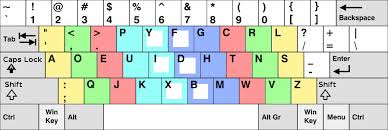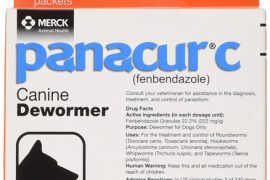The QWERTY keyboard most people use was designed for the typewriter in the 1870’s. It’s named after the key sequence on the upper left of the keyboard.
There were no ‘typists’ before the typewriter, so, QWERTY was designed for the typewriter. Many key combinations caused the machine to jam so were placed on the new keyboard to slow them down. This was a good thing because untangling the levers was time consuming. Ironically, you could get more typing done by typing slower! Typists were also taught to strike the key hard and release quickly; another jam avoiding technique.
Today, there are no mechanical limits on typing yet most are using a keyboard designed to slow them down. The widespread use of computer keyboards provides the means to escape from this mechanical prison to whoever wants to be free. In fact, most of the typing world is a few clicks and a decision away from keyboard freedom.
And what does keyboard freedom look like?
It looks like typing as fast as you can think. It looks like being comfortable writing as long as you want. It looks like being able to type for the rest of your life with no arm or hand pain.
The Dvorak Keyboard
You probably have a QWERTY keyboard in front of you. Here’s what the Dvorak keyboard looks like:
Dvorak studied hand shape, letter frequencies and combinations and arranged the keyboard to minimize hand movement and maximize the speed of typing the most common letters and combinations.
For instance, the most frequently used letters in the English language are “ETAON RISHD LFCMU GYPWB VKXJQ Z” (In that order). The first 12 of these letters are used 80% of the time. Notice how 10 of those 12 letters are on the ‘home’ row of the keyboard. You can type thousands of complete words without even moving your hands off the ‘home’ row of the Dvorak keyboard!
Notice how all vowels are on the left side of the ‘home’ row (except for ‘y’) with consonants on the right. Since English words are mostly a pattern of Consonant | Vowel | Consonant | Vowel most words are formed with the letters typed by alternating hands like beating a drum. The most common letter pairs in English are “TH HE AN RE ER IN ON AT ND ST ES EN OF TE ED OR TI HI AS TO”. Looking at the Dvorak layout notice that those letters are either right next to each other or easily typed with alternating hands.
The hardest row to reach is the bottom row. That’s where Dvorak placed the least commonly used English letters. Dvorak also factored in right-handedness and ‘inboard stroke flow‘ (Think of the way we roll-tap fingers on a table top from the little finger to the index finger).
Other Dvorak Layouts
Using the same Dvorak principles there are also Left and Right one-handed keyboards, a layout for C programmers and a keyboard for most latin script based languages.
Reviewing the Options
For English and languages based on Latin script you have the following keyboard options:
- QWERTY -English or your language version.
- COLEMAN – ‘Improved’ QWERTY meant to ease retraining of QWERTY typists.
- Dvorak (English or your language version).
- Map your Own Keyboard Layout. – An interesting alternative now possible using Microsoft Keyboard Layout Creator, KbdEdit or Keyman Developer.
(Non-Latin script languages like Chinese, Arabic, Greek, Hebrew, Russian, etc. may have to Map their own keyboards if their default hasn’t been optimized).
My Take
QWERTY is not an option for me because it hurts my hands. The faster and longer I type the more it hurts. Coleman is a compromise meant to save on retraining QWERTY typists rather than optimize hand movement for language– No thanks. The idea of mapping my own keyboard layout is fascinating, but, I couldn’t improve on Dvorak and Dealey’s design; They were exhaustive and thorough in their quest to Optimize the keyboard for English.
Speed is One Thing
A fast typer can type as fast as they can think in words. Faster than that is useful for dictation and contests, I suppose. There are four non-speed benefits to optimizing keyboard layout:
- Comfort
- Long term injury avoidance
- Increased daily stamina (And no soreness)
- Increased lifetime stamina
Based on soreness near the end of my QWERTY days I’d be in trouble, today, if I hadn’t made the switch.
The Big Picture
Keyboard use is so widespread that almost every job requires it. The more keyboard use the more productivity gains to optimizing it for the user.
Writers, programmers, travel agents, secretaries, bloggers and publishers may get the biggest payoff. However, that list is growing as is the keyboards role in every day life.
Making the Switch
The Dvorak Keyboard is a button push away on on most computers. You change the setting in your preferences and “Voila” the keys are remapped. You don’t need to buy anything.
I switched to Dvorak five years ago because my hands hurt. As a piano player I was a very fast QWERTY typist and my hands ached and cramped at the end of long writing days. If I didn’t do something I would have been in trouble just when I needed to type more than ever.
Actually, Dvorak was not my first choice. Dragonfly was.
Dragonfly
Why type when you can talk?
They say it’s best to write like you talk. People complicate their written words and keep their spoken words simple. I also think more clearly when speaking than writing because of the person I’m talking with. Why not bypass writing, altogether, and go right to the spoken word to capture thoughts and let the computer do the work?
Dragonfly is great, but, it slowed the transition to Dvorak since there was less need to type. That’s not a complaint. I felt more comfortable making the switch to Dvorak because my dependency on the keyboard was less. I recommend that transition technique if you don’t mind learning both Dragonfly and Dvorak at the same time.
I stopped using Dragonfly because my aging Windows computer couldn’t run it and the Adobe Suite at the same time. Now that Microsoft has been banished from my life and a beautiful and powerful UNIX machine awaits Dragonfly will soon follow.
How Long Does It Take?
The websites and books on Dvorak say it only takes a few months. It took me six months. During the transition I was using Dragonfly to dictate most writing right onto the screen. Since I wasn’t typing as much there was less practice time on the ‘new’ Dvorak layout. Otherwise, it probably would have taken the normal two or three months.
Labels on the Keys?
I tried putting labels on the keys, but, found it confusing. When logging into the computer the default keyboard is QWERTY. It doesn’t switch to Dvorak until it boots up and reads your preferences. Therefore, you have to type your password using QWERTY. Having the Dvorak labels on the keys made password entry confusing. I took the labels off and printed out a reference diagram for Dvorak forcing myself to find the keys by looking at the diagram. You have to type without looking at the keys to gain any speed. Why not skip the crutch of looking at the keys right off the bat?
What about Phone Keyboards?
Many people wonder if I get confused when using the keyboards on phones since they are all QWERTY. No, not at all. In fact, I prefer that phones have QWERTY because I can visually find the QWERTY keys faster than Dvorak!
Dvorak is in my muscle memory and QWERTY is in my visual memory. That reads much more confusing than it feels. When typing I never look at the keys; I just feel where the letters are. Since the letters are in the Dvorak layout those are where I ‘feel’ the letters. Without the Dvorak labels my keyboard is still, visibly, QWERTY. When tying in my password in the morning to login I look at the keyboard.
What About Using Other Computers?
99% of the time you use your own computer. If you need to use another computer (And the owner lets you!) just temporarily change the keyboard setting. When you’re done switch it back.
I still hunt and peck in QWERTY faster than many can type. However, I have to take my hands off the keyboard and look at the keys. I was a touch QWERTY typist so memory of the keys is still there. What I’ve lost is the muscle memory of QWERTY. My muscle memory is now Dvorak.
It ‘feels’ similar to being bilingual. The idea of knowing two words for everything is only hard to imagine for someone who has not yet learned a second language.
Nobody Wants to Use My Computer!
People start typing on my computer and can’t figure out what’s ‘wrong’ with it. My wife won’t even do quick web searches, technical support frowns, friends shake their heads . . . everybody hates it.
And I love it!
Anything that keeps people off my computer is a good thing. It adds another layer of security for snoops in places where they don’t belong.
Going From Hard to Easy
You may think switching to Dvorak is going from something easy to something hard. That’s backwards: Going from QWERTY to Dvorak is going from something hard to something easy. Sure, the transition will take some effort and probably shouldn’t be done in the middle of a project. However, thereafter your life will be easier, not harder. That goes double if you’re a writer or depend on the keyboard for your work.
Good Reasons to Delay the Switch
After using Dvorak for five years I recommend considering it for Your Optimal Keyboard in English. It’s hard to imagine QWERTY being Optimal in this age of computers unless:
- Your job requires using many different keyboards not under your control.
- You must use a dumb terminal that’s not switchable.
- You share your primary computer with someone not open to switching.
- You’re in the middle of a pressing project and are waiting for things settle down before making the switch (Referring to a project here, not life).
Otherwise, save your hands and increase your productivity: Either switch to Dvorak or Roll Your Own . . . .
Rolling Your Own
The optimal keyboard layout is specific to the language. Dvorak was originally developed for English after exhaustive studies of language use. To reach the Dvorak level of Optimal in your language would require the same exhaustive studies. This work has already been done in Latin script languages. But, if you’re not satisfied then there’s never been an easier time to roll your own.
Computer now have the option of using any keyboard mapping you’d like. Marcus Brooks has some great tips if you’re interested in developing your own keyboard layout.