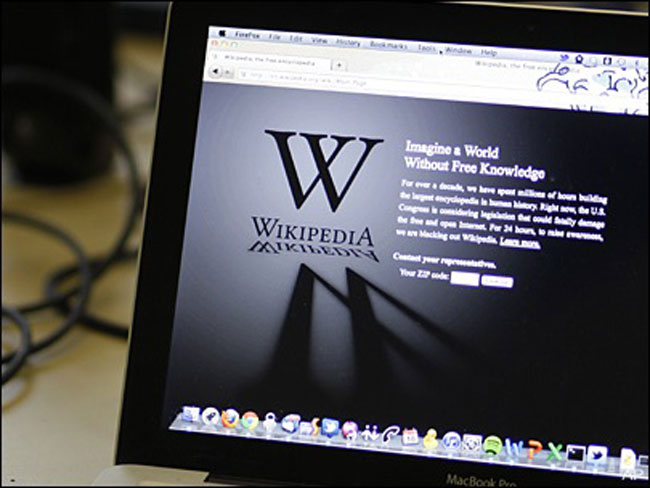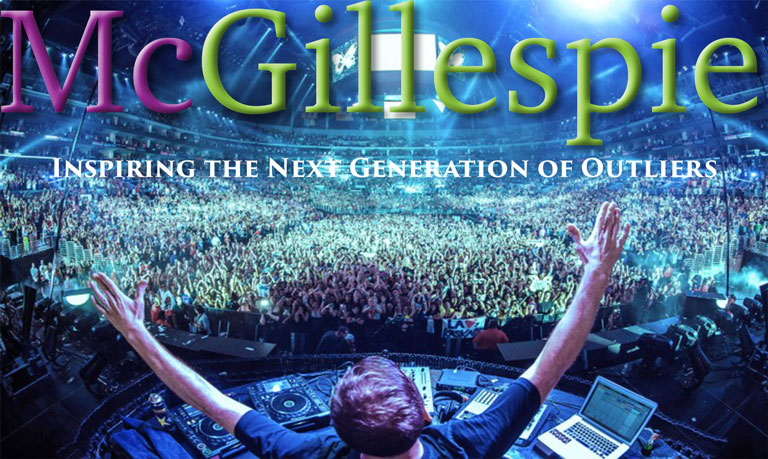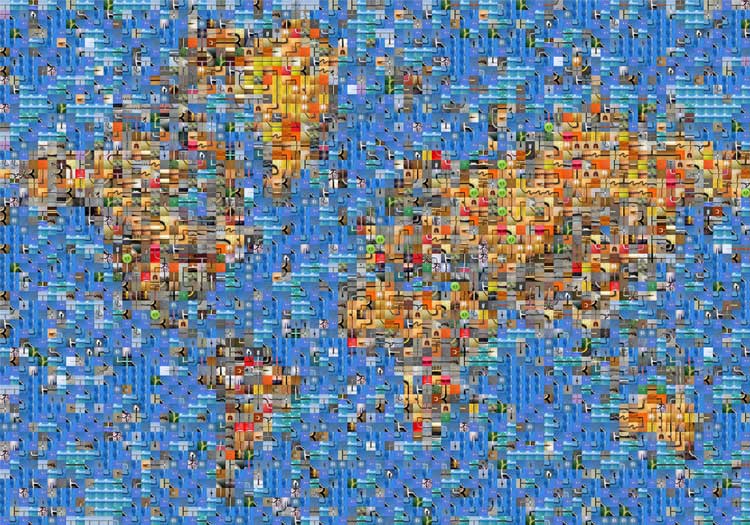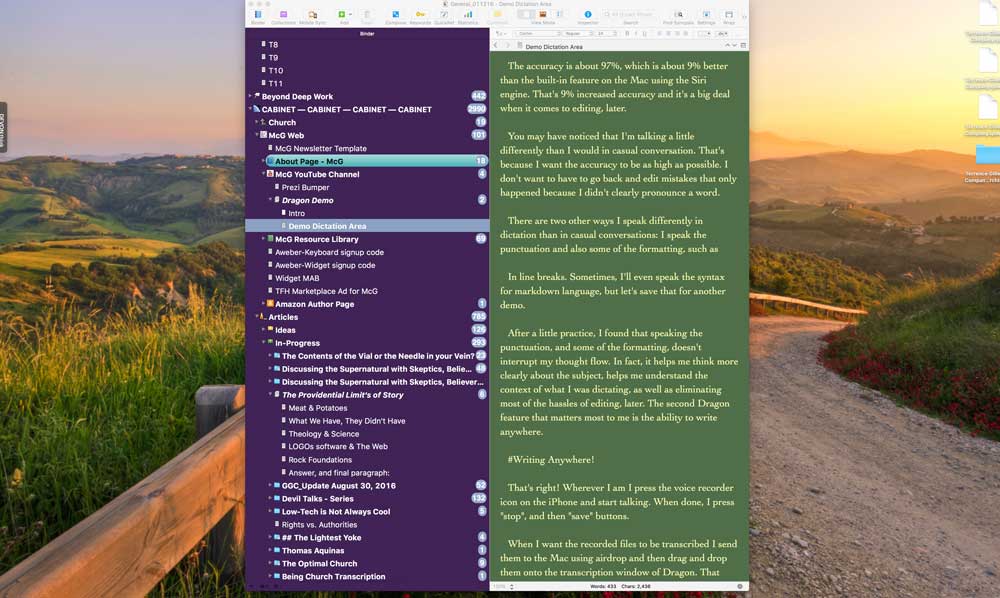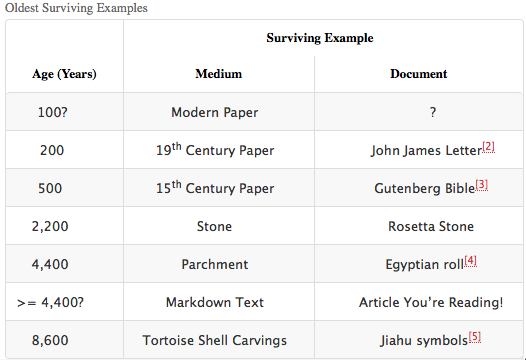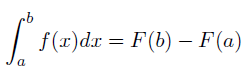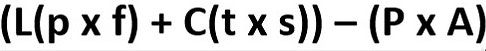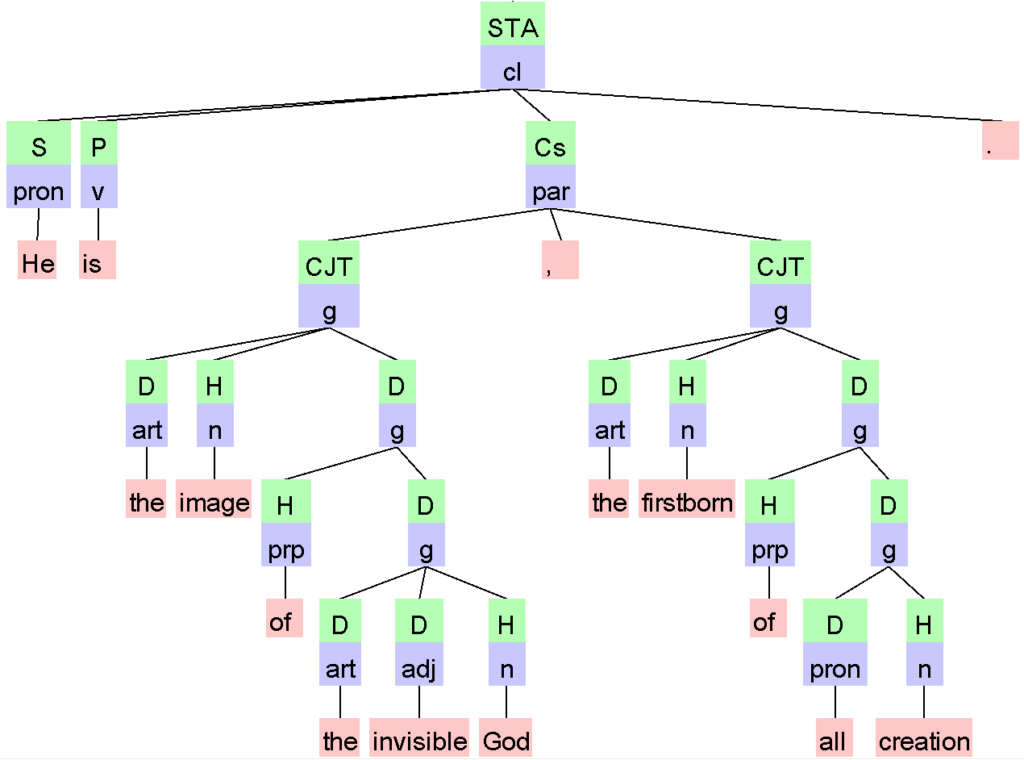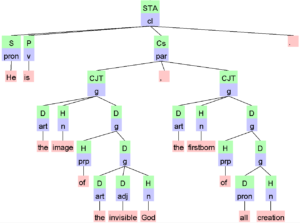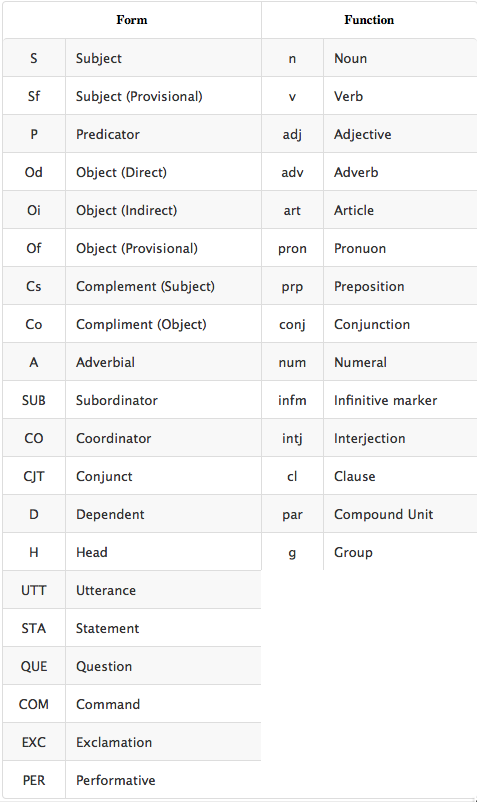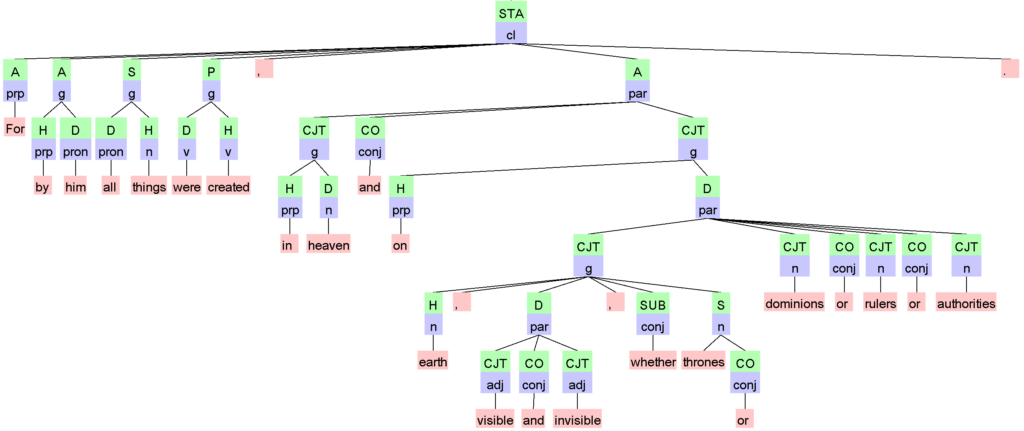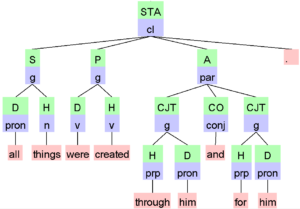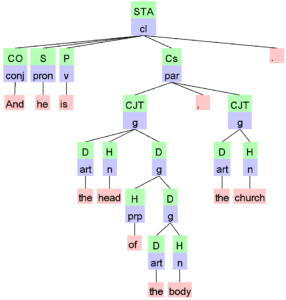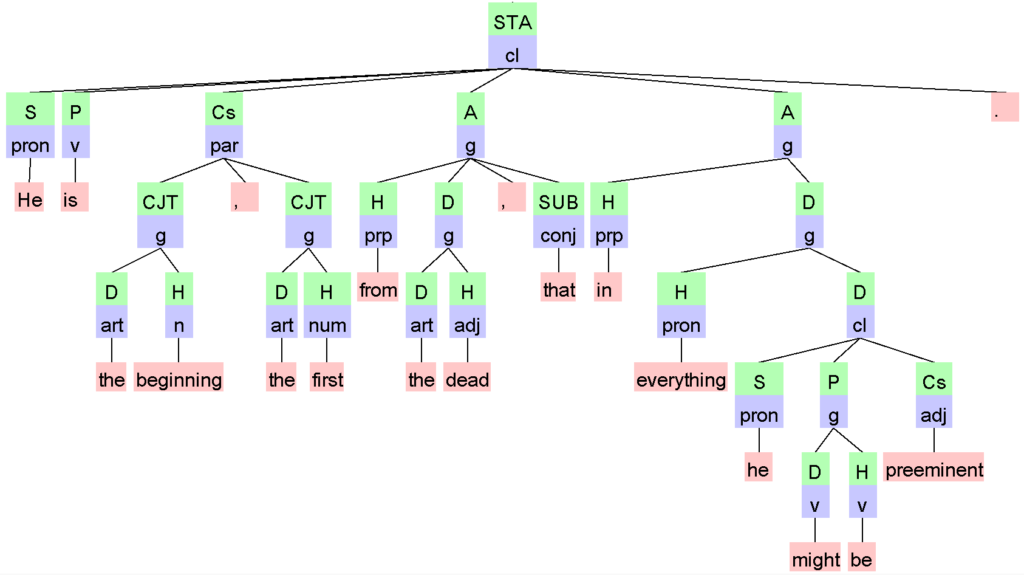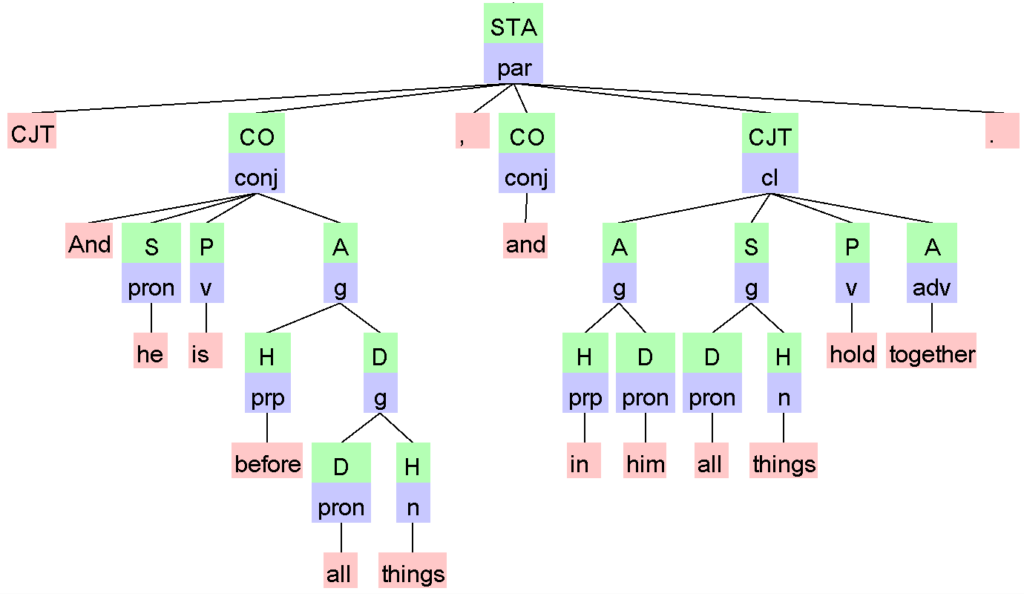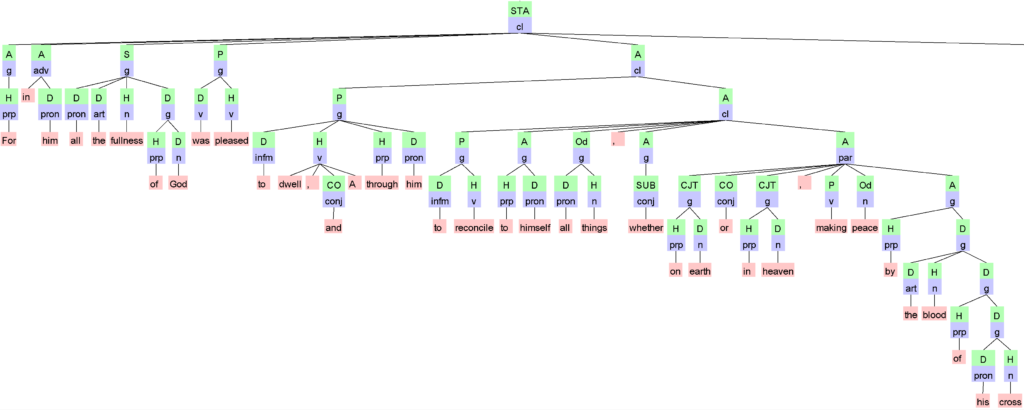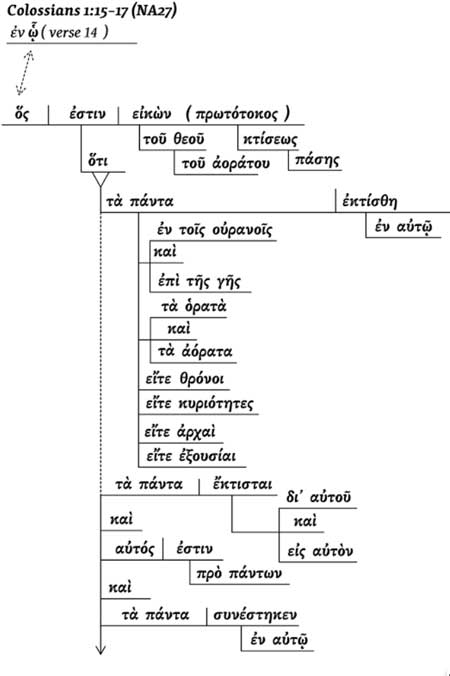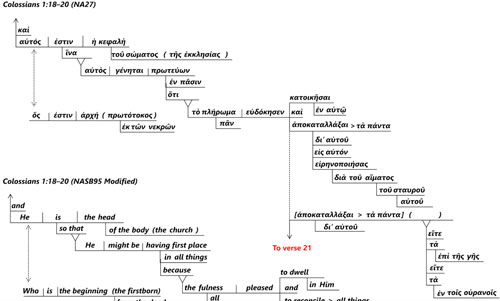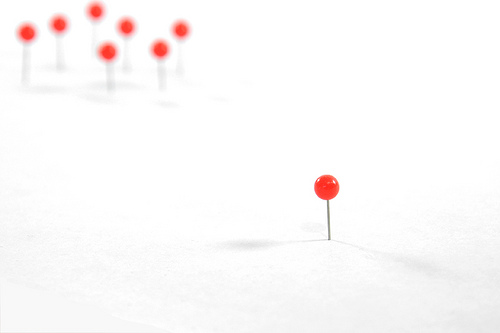If you want to start a virtual community, don’t. If you have to start a virtual community then what I’ve discovered, after three weeks of exhaustive research, may help you create a good one, and realize the benefits.
#1 Facebook for the Masses
Facebook is the best and worst of the social media community platforms. They all have one thing in common: you are the product. You are the value they “provide”. Your data, your community, and anything Facebook can gather through your interactions, is the product they sell back to … You.
In return for the value you provide, you’ll be constantly reminded that your presence on Facebook is a privilege. In return for that privilege, you agree to:
- Lose control over your data.
- Forfeit exclusive copyrights of your data.
- Be unable to locate threads, links, or documents of interest after they’ve scrolled off the main screen.
- Put up with the ebbs & flows of FB’s politically correct censorship.
- Be subject to the collapse of your community at their whim.
If need compels you to “go where the people are” then start a FB group (Not a personal or business page, but a group). Don’t get too attached to your “likes”. What may take you years to build, Facebook can, has, and will, collapse overnight. And just like that, thousands of conversations, links, documents, and stories disappear down the memory hole.
#2 A Forum for Serious Matters
If you’ve decided to run a virtual community on a serious subject, with people that matter, then skip Facebook and start interacting with the actual people. If you can’t do that in person, install a private forum on a private server and encourage people to join.
Facebook, and most other social media outlets, are best used as a supplement to a garden that already feeds your community. That primary garden is either personal “real life” interaction, or, a private online virtual community. Both are under the stewardship and control of the community, itself.
#3 Forum Software
The time, people, and data involved in maintaining and participating in a forum is so precious, it’s foolish to compromise on platform or functionality, if you don’t have to. Happily, the costs and capabilities of the software and servers that host it are such that compromise is unnecessary.
I recommend myBB as a “free” starting point, and XenForo as your final platform. If cost isn’t a factor, skip myBB and start your forum on Xenforo. Otherwise, there’s an import function built-in to Xenforo, enabling the import of your myBB forum data, later. There’s also a professional service that will perform the migration for you, cms2cms.
My research on forum platforms was comprehensive and inspired by my own desire to start an online community. I have no skin in the forum software game, other than that. However, if you want to do your own research, here’s a good starting point comparing the features of 67 forum platforms: forummatrix.org.

#4 Why Not vBulletin?
With it’s large installed user base and functionality, I thought vBulletin was a slam dunk as the optimal platform. I was wrong.
Four leading developers of vBulletin split from gelsoft because they wanted to re-write the code from scratch rather that keep adding patches (per vB mgmt.) Sure enough, after the lawsuit was settled vB has had difficulties keeping pace with bugs and new developments. The latest V5 version has a terrible reputation and they stopped supporting version 4.3, which is what most of their large installed user base is using.
On the other hand, XenForo (which has all of vB’s functionality and the benefit of having been re-written on a new platform) is sailing smoothly due to their re-write. The developers “won” the lawsuit because they re-wrote new code from scratch during their 365-day non-compete clause.
If you go with vBulletin, I think it will lead to a boxed canyon in the mid-term. New plug-ins, and integrations with new internet functionalities, will be slow in coming, if they come, at all. If some functionality comes along that’s crucial to your business, you’ll have to migrate to Xenforo to get it. Therefore, why not just start with Xenforo from the beginning?
Surprisingly, myBB is has almost every feature vBulletin has. It’s also free, open-source, and well-designed. Still, if you have the money, skip myBB and start building from the start on Xenforo.
#5 Scalability
Here’s a Xenforo forum with 56 million posts.
Enough said on scalability.
#6 Time
20 hours per week in administration and board moderation is a good rule-of-thumb for a forum that has enough visitors to pay for itself. The maximum amount of time I could spend is between 3 and 10 hours per week. Therefore, if the forum I’m considering ever “took off” I’d need immediate help so it would not detract from larger purposes.
Including this article, I’ve put 20 hours of research into vetting platforms, and the possibility of starting, a virtual community. That’s time well spent in avoiding getting stuck on the wrong platform. It might turn out to be time well spent in deciding not to start a virtual community, at all. If I do move forward, it will be with the experiences of others informing the implementation so the whole enterprise doesn’t become unwieldy or detract from larger purposes.
#7 Money
Between the cost of the software and the cost of the servers, the monetary cost of putting on a sustainable private forum is $460 per year.
If you install myBB on a server you’re currently using for another website, the additional monetary cost of your forum will be ZERO. That is, until your forum starts to attract users, or you post things on the forum that require disk space and network bandwidth to downloaded by many simultaneous users. To account for that growth — which you, presumably, are trying to make happen — I estimate a mid-term monetary costs of $460 per year.
Xenforo is $140 – $290 for the initial purchase (varies with plug-ins needed) and perhaps 1/3 of that for upgrade privileges per year, thereafter. Since forums tend to eat server resources, I estimate a cost of $20 to $30 per month for server hosting for a moderately busy forum. Your other websites (with moderate to large traffic) could be hosted on the same dedicated server. Therefore, you could consolidate them onto the same dedicated server making the effective increase in server fees be less.
For a birds-eye-view of the kinds of hassles a popular online forum can present, read Steve Pavlina article explaining why he shut his forum down. This article is a MUST-READ for anyone seriously considering the start of a virtual community.
#9 Monetization
All forums are monetized. Here’s my proof: All existing forums cost money and someone is paying for them. The only question is: who pays?
If a forum is paid for, directly, by one person or entity, the forum is sponsored. Sponsorship is a form of monetization.
Forum participants only view a forum as being monetized if they see ads or have to pay an entrance fee of some kind. There are many more ways than that to monetize a forum:
- Sponsorship
- Display ads
- CPM – Cost per Impression
- CPA – Cost per Action
- CPC – Cost per Click
- Classified ads
- Affiliates
- Premium Memberships
That’s not to say that a forum will ever become profitable. Most of the forums I’ve read about are considered to be doing well if they break even.
My view on monetizing a forum is that a community worth having is a one worth paying for. What I’m not sure about (that Steve Pavlina’s article has me contemplating) is whether a community that doesn’t pay for itself is worth having.
#10 One Forum, Multiple Communities?
Could one forum handle multiple communities?
Yes, but the communities that work best in that scenario are sub-communities of a larger purpose. A good example of this is a corporate forum handling company-wide categories and topics. Employees would log-in to keep abreast of the two or three categories of their interest. The remaining categories would be unread, or specifically reserved, for groups with other interests or responsibilities.
Another example of one forum serving multiple communities is a forum for a church. Only one forum need be created, and maintained, to accommodate a large church. Still, very few members would be interested in every category on the forum. A hundred or so ministries, and all activities, within one church could be easily handled by one forum.
The limit to the number of sub-communities a single forum can accommodate is a function of the coherence of governance between sub-communities.
This is an interesting use of a private forum: For each product you sell start a new support thread on a forum. This enables all your customers to see the latest status of the product. Theoretically, it could save a busy retailer, or consultant, from being overwhelmed by individual customers asking the same questions. It could also be a great place to put FAQ’s for your company, service, or product.
The comment section of your product page could function in the same way. However, as most product pages are now designated landing pages, they no longer include comment sections. Starting a forum around your products might be a great way to serve that need.
#12 Should I Start a Forum, or Not?
With all the costs, time, and hassles involved in running a private forum, why have one, at all? This is a question I’ve not yet answered, for myself.
SM Comparison Table
| Service |
Capability |
|
1 to 1 |
1 to Many |
Many to 1 |
Many to Many |
| E-mail |
Y |
Y |
Firehose |
N |
| Twitter |
N |
Y |
Clumsy |
N |
| FaceBook |
Y |
Y |
Confusing |
Share Rules |
| Forum |
Y |
Y |
Y |
Y |
There are four things a private forum does, extremely well. They:
- Provide a means for communicating with people you want to talk to, or have to talk to, for which the conversations are most beneficially conducted in a group setting.
- Serve as a rare, nearly optimal, vehicle for all four types of interactions with people: 1 to 1, 1 to many, many to 1, many to many.
- Function as online knowledge and resource repositories. I’ve greatly benefitted from forums around subjects I didn’t become interested in until the most active phase of the forum had already passed. Such forums, to me, were like floating spaceship libraries I was very thankful to find in “outer space”.
- Facilitate group conversations with people that matter.