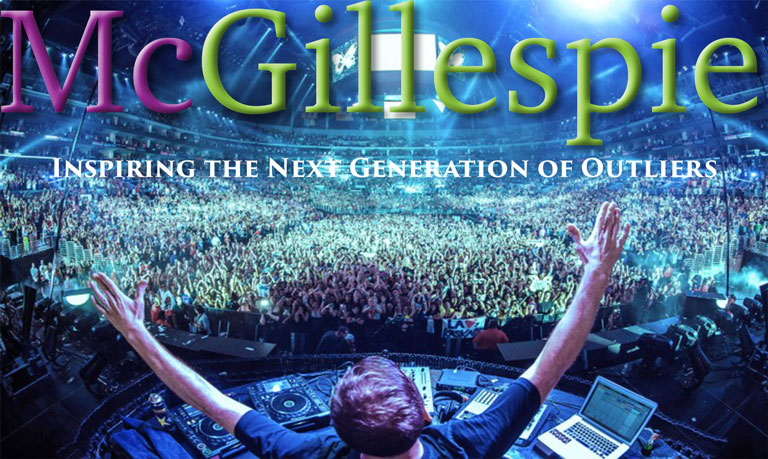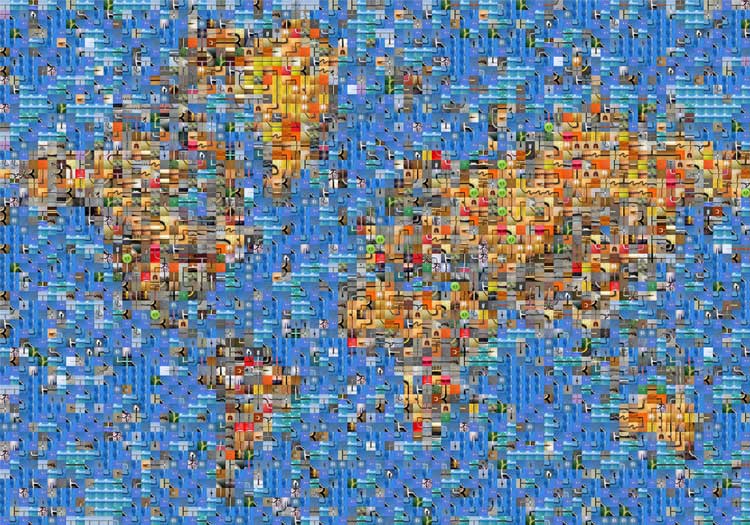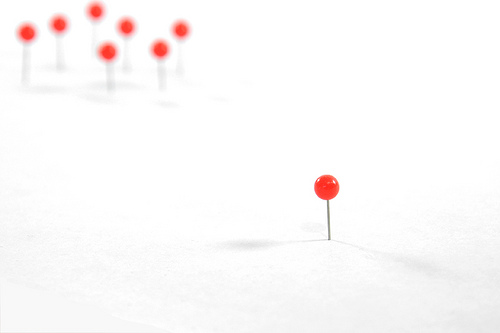Over the holidays I moved education-related articles on McGillespie.com to a new website created for that purpose. OutliersAcademy.com is a new full-blown educational website with a tagline of “Inspiring the Next Generation of Outliers.” It’s built for students of any age interested in courses, articles, curriculums, etc. that enable one to thrive in the artificial chaos of today’s world.
The Essence of Education
The essence of education is transformation and learning to live in ways that leverage the power of those transformations. The categories of materials on OutliersAcademy.com are centered around the theme of transformation: Education, Entrepreneurship, History, Creativity, Productivity, Economics, Legal, Alternative News Commentary.
New Focus for McGillespie.com
With OutliersAcademy.com to house educational materials, the focus of McGillespie.com will be shifted to Writing, Technology, Family, Health, Personal Experiences, Politics, and news commentary unrelated to my other sites.
By the way, if you’ve signed up for the McG newsletter for educationally related materials, there’s no need to do anything. I’ll re-tag your email so you’ll have access to the new resource library in OutliersAcademy.com (where I’ll be uploading lots a great new material!)
DivineCouncil.org at the Center
DivineCouncil.org is devoted solely to spiritual matters as I believe the essence of human nature (and the origin of physical reality) is spiritual.
DivineCouncil.org is a fully-featured website with a regularly updated article blog, an infrastructure to distribute theological materials to a large subscriber base, and a private forum that could run a large church.
The private forum on DivineCouncil.org provides extensive resource-sharing capabilities. The forum, alone, could serve a large mega-church with dozens of ministries (in fact, many websites with such a forum devote the entire site to the forum.) However, DivineCouncil.org’s forum is devoted to sharing and distributing theological resources, supporting missionaries, and facilitating conversations searchable by keyword & category.
Private threads are also available on the forum for planning, article critique and collaboration, and for matters not appropriate to the entire forum readership.
In short, DC’s forum is everything Facebook is not.
What They Have in Common
There are three things that all three websites have in common: a course library, a private forum, and a store.
Course Library
Given that all courses, regardless of subject, will be housed on OutliersAcademy.com the categories for McGillespie.com and DivineCouncil.org will inevitably spill over to OutliersAcademy.com when courses become available in their respective areas of focus.
Private Forum
The forum on DivineCouncil.org is expensive and requires considerable administration. For that reason, I’ll be leveraging the forum to support OutliersAcademy.com and McGillespie.com, as well. Please see the bottom of the forum on DivineCouncil.org to discuss articles or courses related to OutliersAcademy.com and McGillespie.com.
Online Store
The “Store” button on the menu of all three websites will take you to the online store for that website.
The store was installed to make it possible to sell digital downloads without having to update expiring links for security. However, there are lots of possibilities I’m looking forward to exploring.
Life Admin & Web Cockpit
I have two large computer screens in my office formed into a kind of life-administering cockpit. Between logos, writing tools, and all sorts of apps and gizmos that make it easier (read possible) to administer life and three fully-blown websites there’s usually something interesting on the screen.
Every once in a while a friend is in my office to discuss something in private, and they see something on the screen that prompts them to ask what I’m working on. While answering their questions I become aware, again, how extensive is the infrastructure that keeps my life on track, websites administered, and materials published for their respective purposes.
Everything is Easy?
Far from complaining, I find my work to be thrilling and a joy. However, I also know something about websites that most people don’t: the “cockpit” and tools on my screen are similar or identical to those on the desks of thousands of other website administrators. There are many great choices for tools “out there”, but the best of the breed are usually obvious. Equally well-known is how many tools (dozens or more) are necessary to accomplish the work and still carry on something of a normal life. And those knee-deep in using them know something else that need rarely be mentioned or discussed: The oft-heard advice that “having a website is easy” or “just throw it up online” or “my friend makes $10k a month on his blog and does almost nothing” is worse than bad; it’s defeating and destructive.
Just recently, I learned of a good man who was lured into a one SAS-(software as service)-does-all program for administering the totality of his business website needs. As of 2019, no such automated service can fulfill this promise. Such a promise can only be made (let alone fulfilled) by an actual person (or persons) doing the work. Yes–even in 2019– actual people still have to do the grunt work to keep a good website going; piece-by-piece, update-by-update, integration-by-integration, codemod-by-codemod, glitch-by-glitch, support-call-by-support call.
Automations like drip marketing are awesome, spreadsheets can do wonders, google drive is cool as long as it’s free, and there are lots of great courses out there to help. My new favorite beast(s) are Zapier integrations to take the drudgery out of inter-app coordination! But, don’t be fooled: there’s still a SWAMP of technology to wade through to keep everything in place for a functional website that fulfills its purpose well.
Pro Tip: Before you start a website for your business (or pay for an automated do-all-service) ask, beg, or purchase the advice on everything it really takes from someone already doing it. . . .successfully.
Library on McG Will Remain
The free-resource Library on McGillespie.com will remain and another one created on OutliersAcademy.com for resources related to the OA categories listed, above.
3 Websites for Life!
In retrospect, the unfolding of these three websites (over ten years) was natural and inevitable. Now with the “birth” of OutliersAcademy.com, I have the same feeling with regards to websites as when our second child was born. There is an indescribable feeling of “completeness of platform.”
In 2019, I’m more committed than ever to nourishing my family … and these three websites … for life!