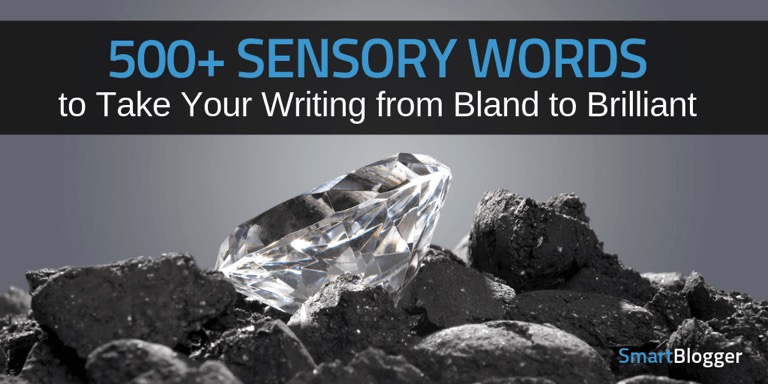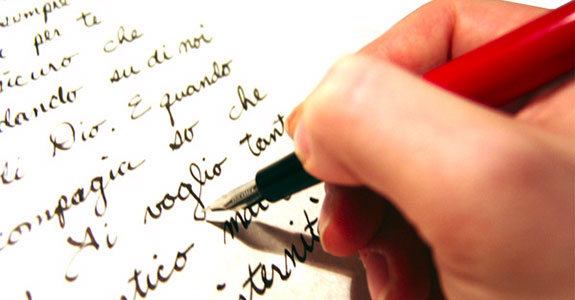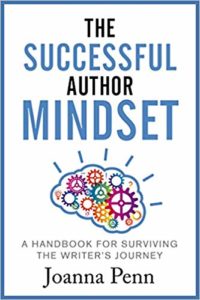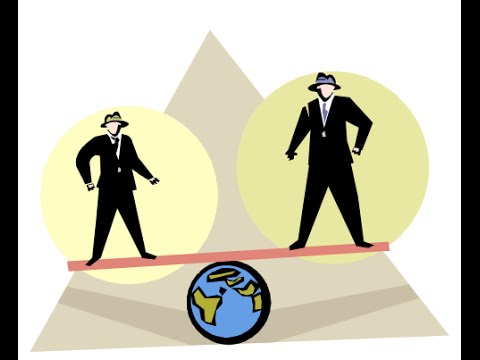By Kevin J. Duncan
It’s almost too easy.
By using sensory words to evoke sight, sound, touch, taste, and smell; smart and attractive writers just like you are able to make their words burst to life in their readers’ minds.
In this post, you’ll learn:
- The science behind sensory details (e.g. why sensory words are so persuasive);
- The definition of sensory words (plus examples);
- How answering five simple questions will help you write descriptive words that pack your content with sensory language;
- 500+ sensory words you can incorporate into your own writing (right now).
Let’s dive in.
The Colossal Power of Sensory Details
Remember the final scene in Field of Dreams when Ray Kinsella has a catch with his dad?
You can smell the grass on the field.
You can hear the sound of the baseball hitting their gloves.
And you can feel Ray’s years of guilt melting away as he closes his eyes, smiles, and tosses the ball back to his dad.
(Be honest. You’re crying right now, aren’t you?)
Field of Dreams made you feel like you were in Ray’s shoes, on his field, playing catch with dad.
The scene creates such a vivid experience for many viewers that whenever they think of playing catch, this scene will come up alongside their own childhood memories.
Here’s why:
When you paint a strong scene in your audience’s mind, you make it easier for them to pull it back up from their memory. You’ve essentially bookmarked it for them so they can easily find it when something — a sight, a smell, a sound — reminds them of it.
That’s the power of content that incorporates sensory details.
And this power isn’t limited to cinema classics capable of making grown men cry. For centuries, literary giants have been packing their prose with powerful words that evoke the senses:
“Cry ‘Havoc,’ and let slip the dogs of war;
That this foul deed shall smell above the earth
With carrion men, groaning for burial”
— William Shakespeare (circa 1599)
In addition to The Bard, authors like Maya Angelou, Edgar Allan Poe, and Charles Dickens excel at sensory language. So do literally every famous poet you learned about in school.
And that begs the obvious question…
Why are Sensory Details so Effective?
Short answer:
Our brains handle sensory words differently than ordinary words.
a 2011 study published in The Quarterly Journal of Experimental Psychology, experts found that our brains process “tangible” (i.e. sensory) words faster than other words.
And in a study published for Brain and Language in 2012, psychologists found that a certain part of our brain is “activated” when we read sensory words.
In other words:
It’s Science!
So, we know why sensory details are powerful. And we know writers have been tapping into their power for a long, long time.
Now let’s define them and go over a few examples:
What are Sensory Words?
Sensory words are descriptive words — using imagery, they describe how we see, hear, touch, taste, and smell the world around us.
Let’s break each one down:
Do you find these posts helpful and informative? Please CLICK HERE to help keep us going!